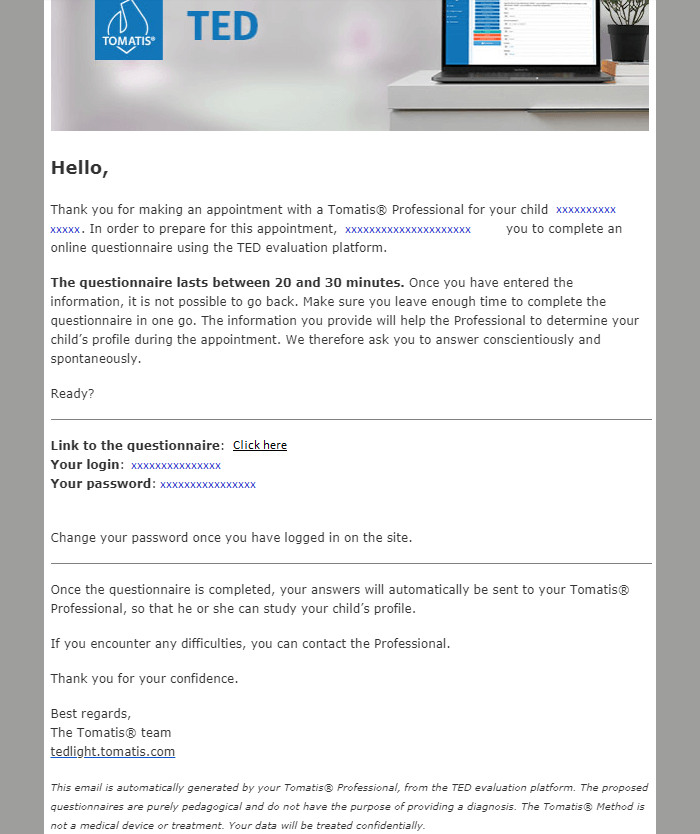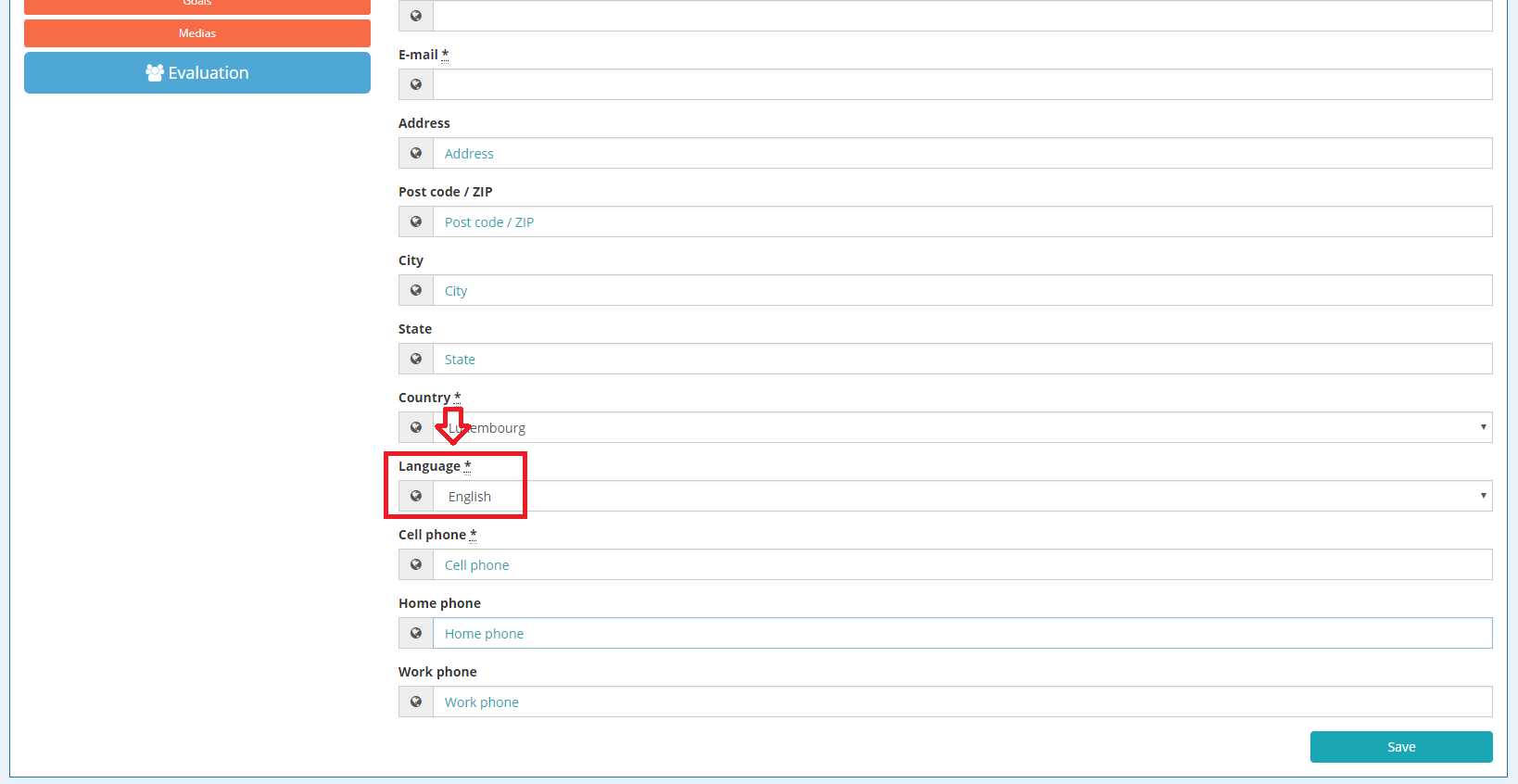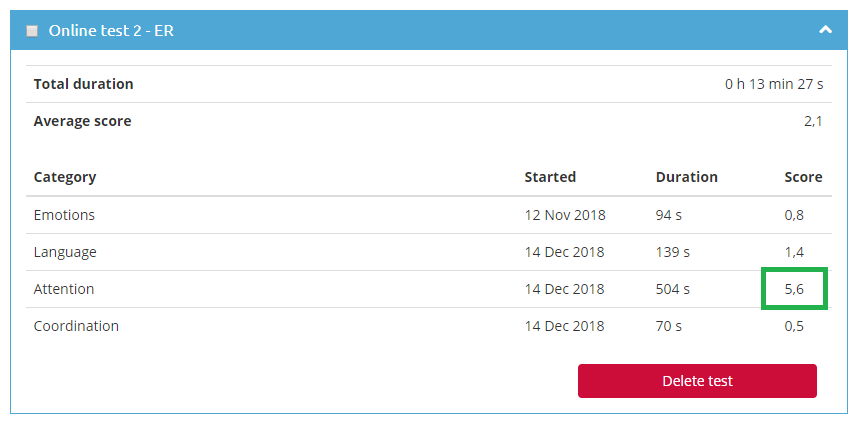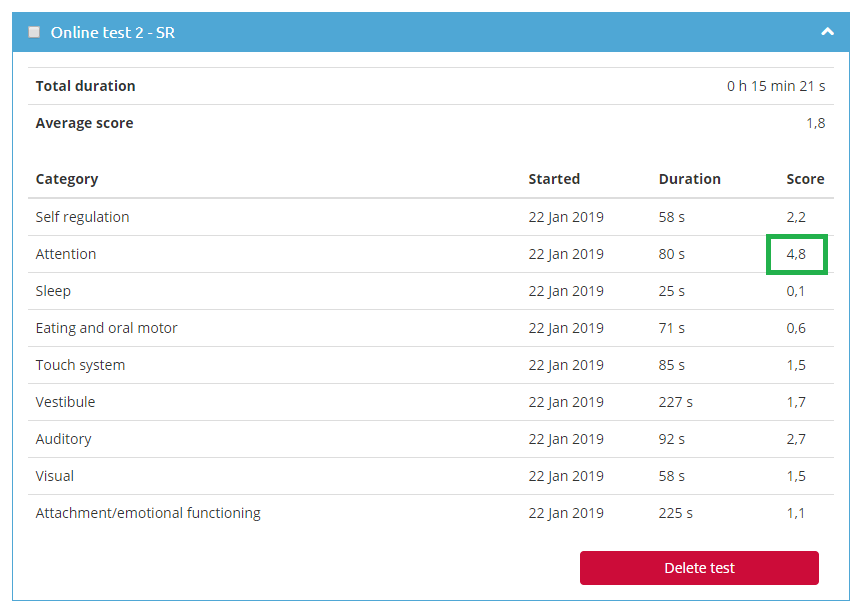Your ID and password have been communicated to you by email. If you cannot connect, check that the ID and password entered do not contain any extra space.
First of all, remember that the TED remote evaluation questionnaires are available for children clients only and sent to their parents.
When you send a remote questionnaire to the parents of one of your child clients, you can choose the language of the invitation in your client’s profile information (see screenshot below).
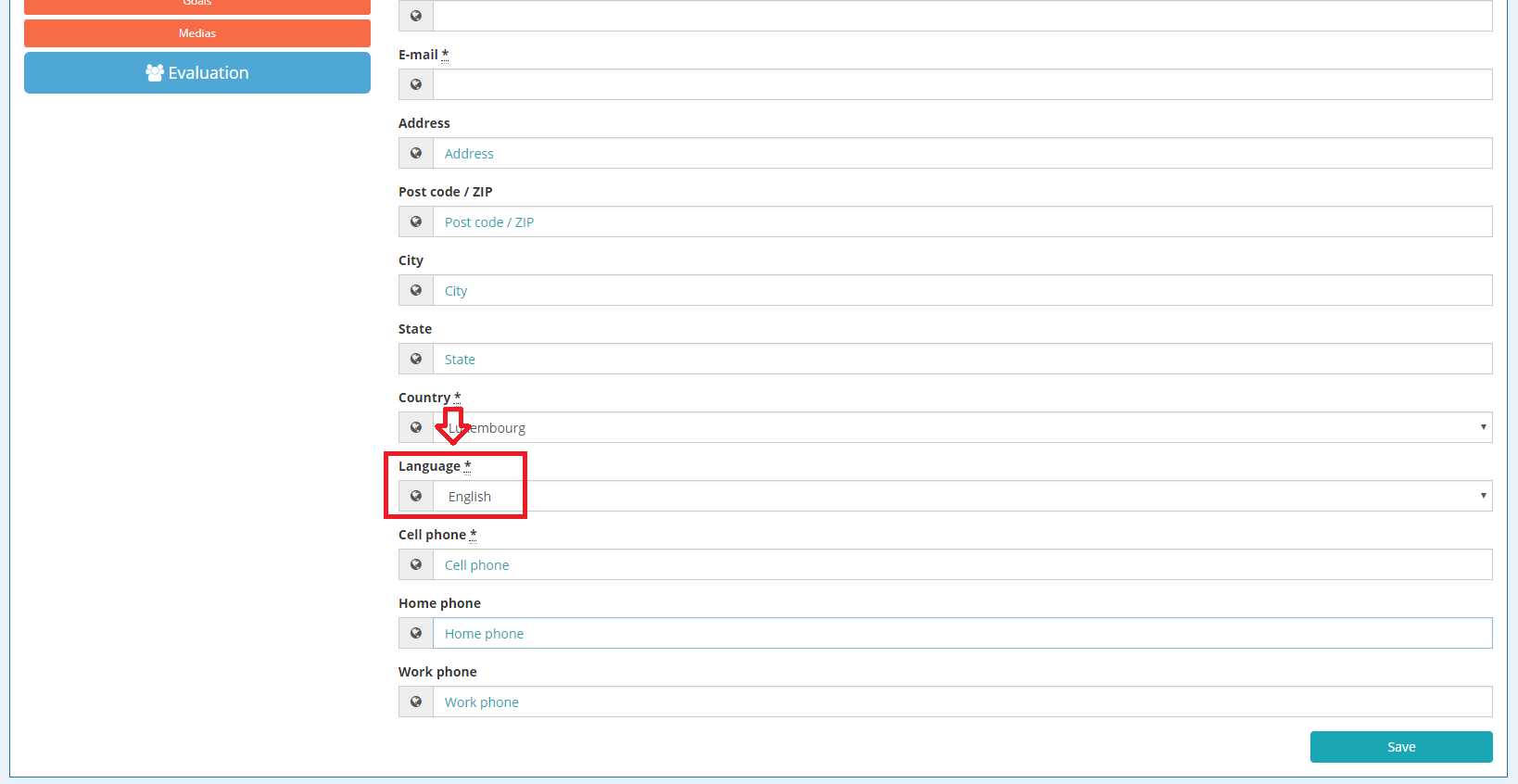
The parents will receive an email notification in this specific language. However, the display language of the platform will always match the default browser language on their computer. Once they have connected to the platform, parents will be able to change the language in the settings (drop-down menu).
Once the remote questionnaire is completed, you will receive a notification saying that the results are available in your account. As for the client, you will be able to choose the display language of the results in the settings (drop-down menu).
In short, the parents are free to choose the language in which the questions are displayed, and you are free to choose the language in which the results are displayed.
You can print all the "Basic Information" (also called the anamnesis) that you have entered on your client.
Just go to your client's data, then click on "Media Manager" and then export the data you want to print. This option will automatically generate a PDF that you can print.
Professionals who work with ELMA or (still) with Solisten® can certainly use the TED to compare the results of pre / post evaluations but they will have a more limited use of them because they will not be able to correlate the results of the new TED with the choice of the SR or the ER branch.
Moreover, it is also not possible to correlate the results obtained on the TED with the prioritization of which 2 zones to work on. The choice of zones itself corresponds to an impact profile by zone, which in turn corresponds to an SR or ER program. This is because ELMA programs were not created following the concept of "listening zones", unlike the SR and ER programs. And there is no strict and precise correspondence between the ELMA programs and the SR and ER programs.
Therefore, you can use the new TED even if you are working with older ELMA programs or even with Solisten®, but this will use be limited: you will be able to compare the before / after results, but will receive no indication regarding the choice of a program related to a listening area.
When a parent completes a remote evaluation questionnaire for their child, they are asked to provide answers to a series of questions, assigning a score from 0 to 10 in response to each question. On this scale, “0” denotes the case where the child is least affected and “10” the case where the child is most affected. Insofar as the questions relate to difficulties or problems, the closer the score is to 10, the greater the degree of difficulty it reflects.
Combining the scores for the answers in each category yields an average, also measured out of 10.
Multiplying this score by 10 provides a “difficulty percentage” by category and consequently it is in terms of percentages that you must study the “Average Score” and the “Scores” of each subtest category. The higher the percentages, the greater the difficulties.
For example, on the images below, with a 48% difficulty percentage in the SR Attention category, and a 56% difficulty percentage in the ER Attention category, we see that the child’s difficulties relate strongly to Attention. The professional will therefore work to more closely target this area.
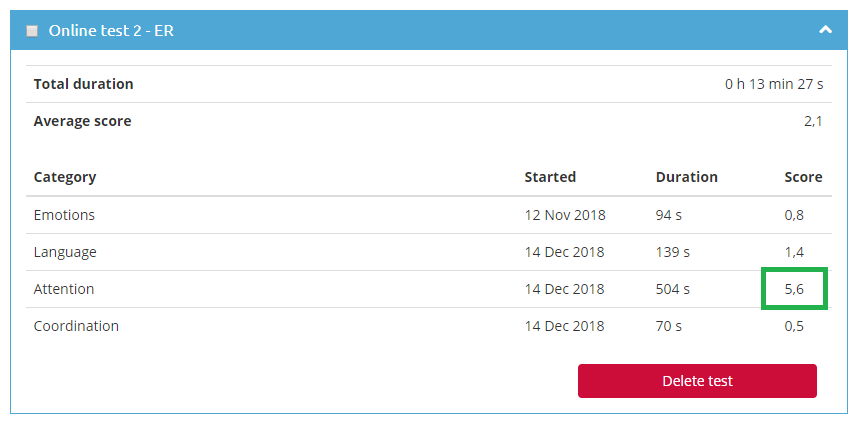
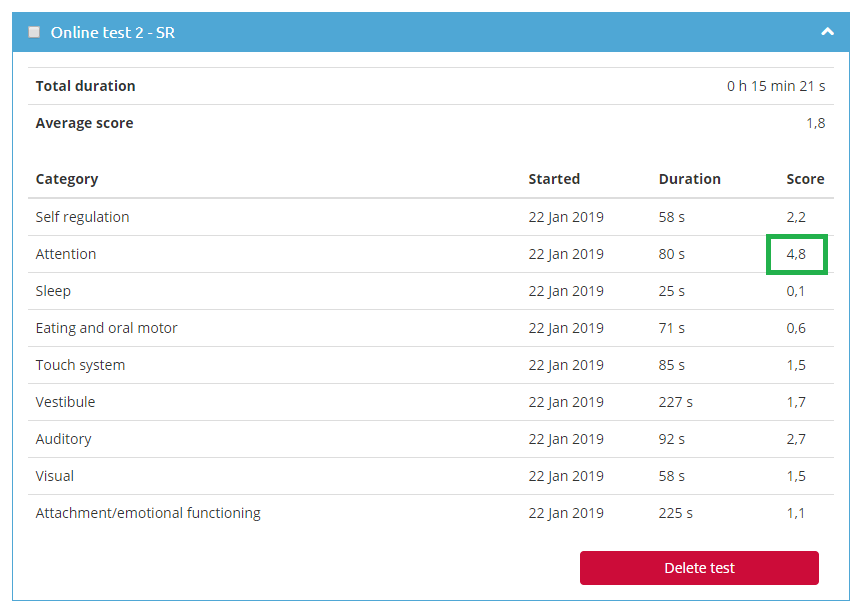
In the end, the presentation of scores on the new TED lets you to see at a glance what difficulties a child is affected by, and it helps you adjust and prioritize your approach to address these difficulties.
 Tedlight Tomatis®
Tedlight Tomatis®